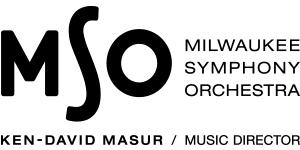MSO Live – Common Questions
And Other Resources
- What is MSO Live?
- What streaming services can I watch the broadcasts on?
- Can I just watch this on the Vimeo app or through my Vimeo account?
- Do I need a Vimeo OTT account to see the concert?
- Can I use the same login and password for mso.org on the Vimeo OTT site?
- What is the URL/website for accessing the Milwaukee Symphony Orchestra’s Vimeo OTT site?
- I just recently subscribed. When will I get access to the Milwaukee Symphony Orchestra Vimeo OTT site?
- Can I stream the broadcasts on my TV instead of a computer, tablet, or phone?
- How do I download the Milwaukee Symphony Orchestra’s Vimeo OTT app?
- How do I view the live concert?
- When do broadcasts begin? How will I know when the performance is about to start?
- What if I'm late to start the broadcast?
- What if I miss a live broadcast? Can I watch a recording of the concert after it is over?
- I am encountering technical issues during a stream. Are there any known issues with any of the apps?
- Will there be program notes? A pre-broadcast email?
- Where can I find more information about how to view by device?
- Other Tips for Online Viewing
What is MSO Live?
MSO Live is the Milwaukee Symphony Orchestra’s live streaming site on the Vimeo OTT platform. This platform is the exclusive place to watch all live and on-demand performance broadcasts.
What streaming services can I watch the broadcasts on?
All broadcasts will be exclusively on the MSO’s Vimeo OTT site. Broadcasts will not be available on our YouTube channel or any other streaming service besides Vimeo OTT.
Can I just watch this on the Vimeo app or through my Vimeo account?
Vimeo and Vimeo OTT are two separate products. Vimeo is a video hosting platform with videos from 175M+ creators and brands on one platform. Vimeo also offers an OTT platform. OTT (over-the-top) is a term for TV and film content watched via personalized or branded streaming services rather than cable or satellite providers.
Do I need a Vimeo OTT account to see the concert?
Yes, all patrons should have previously received an email from the MSO Box Office to assist with setting up your Vimeo OTT account. If you have forgotten your password, you can email tickets@mso.org, or call 414.291.7605, M-F, 10:00 am - 4:00 pm, and we can send you an email to reset your password.
Can I use the same login and password for mso.org on the Vimeo OTT site?
The MSO Vimeo OTT site and mso.org are two separate websites and therefore have separate login and password credentials. Your login information from mso.org will not work on our Vimeo OTT site unless you've chosen to use the same email address and password combination.
What is the URL/website for accessing the Milwaukee Symphony Orchestra’s Vimeo OTT site?
https://milwaukeesymphonyorchestra.vhx.tv/
I just recently subscribed. When will I get access to the Milwaukee Symphony Orchestra Vimeo OTT site?
All virtual subscribers will receive access before the next livestream concert. You will receive an email notifying you when your access begins. If you need immediate access to watch a re-broadcast please contact the MSO Box Office.
Can I stream the broadcasts on my TV instead of a computer, tablet, or phone?
Yes! We have a featured app in the following app stores: Apple (iOS, AppleTV), Google Play (Android, GoogleTV, Chromecast), Roku, and Amazon (Fire TV). We are listed as ‘Milwaukee Symphony Orchestra’ in all of the app stores. Once you have downloaded the app all you need to do is login to begin streaming.
How do I download the Milwaukee Symphony Orchestra’s Vimeo OTT app?
Click the links below for detailed instructions for each streaming platform. Make sure to search for ‘Milwaukee Symphony Orchestra’ when looking for an app or streaming channel on each platform. Once you’ve downloaded an app, log in using the email address on file for your account.
- AppleTV | iPhone, iPad, or other iOS devices
- Android TV/Google Play/Chromecast**
- Roku | Additional Roku Help
- Amazon TV
** On Android TV, make sure to search in the app store for 'MSO Live' instead of 'Milwaukee Symphony Orchestra'.
How do I view the live concert?
- On your computer:
- Visit: https://milwaukeesymphonyorchestra.vhx.tv/ or open the link to the broadcast you will receive before each concert in the pre-concert e-mail.
- On the upper right hand corner of the screen, click ‘Sign In’
- Follow the prompts to enter your e-mail address and password
- Click the ‘Upcoming Live Broadcasts’ navigation link and click the link for that evenings performance.
- On one of the streaming apps:
- First, make sure you have the app ‘Milwaukee Symphony Orchestra’ downloaded on your streaming device. Click here for help downloading the app.
- Open the app ‘Milwaukee Symphony Orchestra’
- To sign in, follow the prompts for each app to enter your e-mail address and password to sign into your MSO Vimeo OTT account.
- Click 'Explore' on the main menu, then scroll to the 'Upcoming Live Broadcasts’ link and click the video link for that evenings performance. Click 'Start Watching' to begin the stream.
When do broadcasts begin? How will I know when the performance is about to start?
All performances are scheduled to begin promptly at 7:30 pm. All broadcasts will go live 30 minutes prior to the start of the performance. We encourage you to log in early (beginning at 7:00 pm.) to ensure that you can connect. The pre-concert broadcast will start 30 minutes before each performance allowing you plenty of time to check your connection and to get comfortable before the concert begins.
What if I'm late to start the broadcast?
The performance will begin at 7:30 pm. If you join the stream late, it will pick up live. Re-broadcasts will be available shortly after the end of each concert and all concerts can be re-streamed.
What if I miss a live broadcast? Can I watch a recording of the concert after it is over?
Re-broadcasts will be available shortly after the end of each concert. You can use the same link you received to watch the concert live. You may watch re-broadcasts of each performance as many times as you would like.
I am encountering technical issues during a stream. Are there any known issues with any of the apps?
Currently, we are not aware of any issues with the platform or with any apps. If you are experiencing technical issues, please contact Vimeo OTT customer support here.
Will there be program notes? A pre-broadcast email?
Yes. We will send pre-stream emails before every broadcast with program-specific details, including program notes, the link to log in to MSO Live, helpful resources, and other relevant details to enhance your streaming experience. Program notes will also be available on the MSO’s Vimeo OTT site.
Where can I find more information about how to view by device?
You can find additional information and tips provided by the Vimeo platform here:
- Apple TV (4 + newer)
- Roku
- Android App
- Amazon Fire
- Watching via web browser on a phone, tablet, desktop or laptop computer
- Chromecast/Smart TV
Other Tips for Online Viewing
- You'll need a device that can connect to the internet, with speakers or headphones.
- The quality of your live playback experience is largely dependent on the download speed you have from your ISP (Internet Service Provider) or mobile provider.
- Keep in mind that your overall Internet speed can vary depending on many factors, including but not limited to: time of day, Wi-Fi performance, other devices/users utilizing your connection, and the strength of the signal provided by your ISP.
- Close programs or apps on other devices in the home— including tablets, smart TVs, or other computers—so they don’t drain internet speeds and slow the broadcast.
- We encourage you to log in early (beginning at 7:00 pm) to ensure that you can connect. The pre-concert broadcast will start 30 minutes before each performance allowing you plenty of time to check your connection and to get comfortable before the concert begins.
- Check speaker or headphone connections and make sure the volume is turned up enough to hear.
- Consider connecting your computer to a TV, as well as external speakers, to enjoy the video and sound. The easiest way to do this is to connect an HDMI cable directly from your computer to your TV.
- Recommended minimum speeds required for each playback quality:
- 240p: 500 kbps
- 360p: 1 Mbps
- 720p: 3 Mbps
- 1080p: 7 Mbps
- 2K: 12 Mbps
- 4K & up: 22 Mbps
I’m still having difficulty logging in or viewing the concert. Who can help?
Email us anytime at tickets@mso.org, or call 414.291.7605, M-F, 10am-4pm
You’ll also find extensive resources at here.
We promise to be your trusted partner as we navigate the future together, and to help you with any questions or issues you encounter to the utmost of our ability. We greatly appreciate the continued support and patience of our patrons. We remain committed to serving you with flexibility and empathy as we navigate these changes together.
Which concerts will be streamed during the 2021.22 Season?
Dance & Delight | Oct 23 at 7:30 pm
Fountains of Rome | Nov 13 at 7:30 pm
Stage to Screen | Jan 22 at 7:30 pm
Gershwin’s Second Rhapsody | Feb 5 at 7:30 pm
Beethoven’s Pastoral | Feb 19 at 7:30 pm
Requiem & Song | May 21 at 7:30 pm
Strauss & Schumann | June 11 at 7:30pm
Contact Us
Contact the MSO Box Office by email or call 414.291.7605.
Box Office Summer Hours:
Mon-Thur, 10:00 am – 4:00 pm
Fri, 10:00 am–1:00 pm
90 minutes before all performances
Backstage Pass
Be first to know about our concerts, special sales and MSO news—sign up for our e-newsletter.
Subscribe