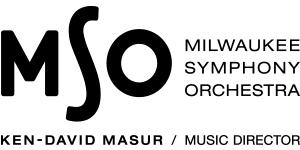Bach Double Challenge Invite
Virtual Bach Double Challenge Directions
Rules of Participation
- Violin Players in 8th Grade or younger during the 2019.20 school year are eligible to submit a video.
- By submitting a video, you give the Milwaukee Symphony Orchestra permission to use footage from your video on MSO social media and our website, and permission to list student name and age.
- You must use the accompaniment provided (otherwise we will not be able to sync the videos)
- For those playing the Violin II part – please note that in bar 12, coming down the scale please play a B-flat (not a B-natural as notated in the Suzuki books).
- The Milwaukee Symphony Orchestra may not be able to use all submitted videos in the final video.
Preparation
- Click the link for the accompaniment track of your choice. Both videos and audio only files are provided. If you are playing the 1st violin part, you will hear the piano and 2nd violin parts, and vice versa.
- Practice along with the video or audio track. It's best to do this wearing headphones. Try playing with one earbud as this will allow you to hear the track and yourself.
Bach Double Challenge Solo Violin 1
Bach Double Challenge Solo Violin 2
Recording Your Video
- Once you are ready to record, you will need two devices and headphones. One to play back the video or audio track, and the other to record the video of yourself playing. This could be a combination of smartphone, tablet, laptop, desktop computer, video camera, DSLR, etc... If you are able to select video settings on your device, 1080p, 30 (29.97) fps is best.
- Please record with your video recording device in horizontal (landscape) mode. Try to frame yourself so that we see your entire face and violin, and position the camera at head height. If you don't have a tripod, be creative! Stack up some books, use a music stand, place the video recorder on a bookshelf. Also, make sure there is ample light in the room and avoid having your music stand in the shot.
- Start recording on your video recording device, then start the playback of the accompaniment video. Make sure that you are listening to the accompaniment video with headphones.
- You will hear two measures of click, followed by a CLAP. Please clap, snap, or tap together with the audio clap. This is what we use to synchronize the performances, so it is important to be as precise as possible.
- You will hear two measures of click before the start of the piece. This is to help the 2nd violin entrance.
- Wear whatever you are comfortable in, but please no distracting or inappropriate wording on clothing.
- Siblings may submit one video of themselves playing together if they choose.
Submitting Your Video
- The deadline for video submissions was 8:00 pm on Monday, June 8th.
And lastly but most importantly, HAVE FUN!
Any questions please contact the Milwaukee Symphony Education Department at edu@mso.org.
Backstage Pass
Be first to know about our concerts, special sales and MSO news—sign up for our e-newsletter.
Subscribe